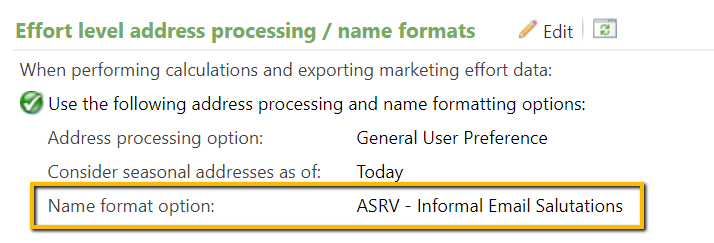Updates to Default Marketing Effort Settings
With the number of postal marketing effort mailings increasing along with an increase in the number of GAIL users with this access, issues are still being reported with blank addresses being included in exported files, as well as hanging ‘and’ situations (either at the start of the name format or at the end). To combat these errors, we have updated the default Address Processing Option as explained below.
This change will significantly decrease the amount of manual data updates you and our Records Management team will have to make after exporting a marketing effort. Even with these improvements, you are still responsible for reviewing your mailing lists before sending out a mass communication in order to prevent any errors.
Please note: If you are copying a past marketing effort, these changes to the template will not be reflected and you will have to manually make the update.
Change to Mail Template
By changing the default Address Process Option from General User Preference to ASRV – Primary and Residence, we ensure that any constituents who do not have a postal address on file in GAIL will automatically be excluded from your marketing effort.
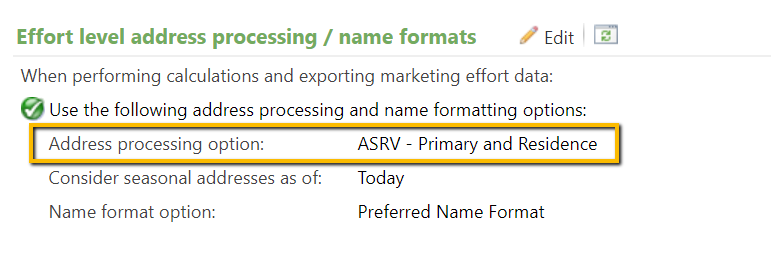
Change to Email Template
We have also updated the default Name Format Option for email marketing efforts from Preferred Name Format to ASRV – Informal Email Salutations. If your email doesn’t include a salutation, you don’t need to worry about this change. If it does however, this Name Format produces the fewest errors with salutations. As always, you should review your export file before sending but especially when using email salutations.