Planned Gifts in GAIL – Where are they?
One of the most common calls the Planned Giving team receives from colleagues is when they are looking for specific planned giving information in GAIL. Today we’ll help you find it! We know that a lot, if not most people, tend to approach it from the revenue tab under Recognition History, but that won’t give you a complete picture.
When you search for a donor’s planned giving information the first thing you should do is click the “planned giver” constituency at the top of their GAIL page; this will bring you to “gifts” under the revenue tab. After clicking the constituency you should see something that looks like this:
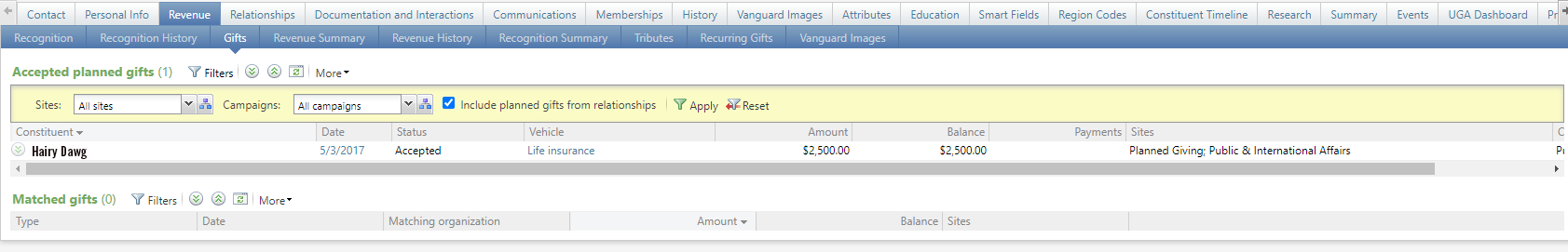
To access additional gift information from here, click the hyperlink under “vehicle,” in this case that would be “Life Insurance.” This will bring you to a page in GAIL where you will get a snapshot of relevant information pertaining to the planned gift, like the status of the gift, whether or not it’s revocable, date of gift, and various other important details.
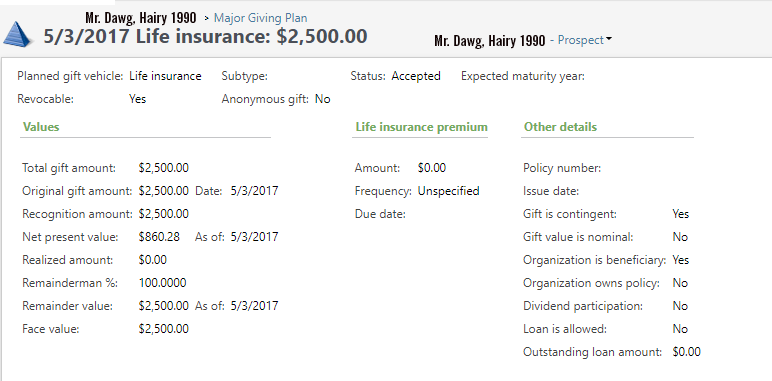
On this screen you will also find several helpful tabs. Planned Gift Details which contains information like the designation and endowed/non-endowed. Planned giving relationships is where you will find anyone with recognition credit on this gift. Probably one of the most asked about tabs is Documentation*. This is where you will find all scanned backup related to this gift. There you should find a statement of future gifts, beneficiary designation paperwork, net present value back up, and any relevant emails or communications about the gift. The attributes tab is mostly for internal office use but here you can also see if a donor has received their Heritage Society tie and/or scarf. Lastly the last tab we actively use is Sites which lists all the benefiting units.

We hope this helps you search and navigate planned gifts in Gail more easily. For additional planned giving information on donor recognition and stewardship preferences please refer to this blog.
*Some planned gifts entered before 2011 might not have all the paperwork that is now required.