New Engagement Interest Values Available
Are your prospects or donors considering a greater level of engagement with UGA? You can now add their engagement interests on their constituent profile! Whether they want to be a guest speaker in a class, participate on a panel, mentor a student, or get involved with UGA in another capacity, the Engagement Interest category can help you both record their interests as well as request a selection based on those particular interests!
How to Add an Engagement Interest to a Constituent's Profile
To add an Engagement Interest interaction value in GAIL, first search the constituent you wish to add the value for. Under the “Documentations and Interactions” tab on the constituent’s page, click “Interactions.” In the displayed section, click the “Add” button with the green plus beside it to add a new interaction.
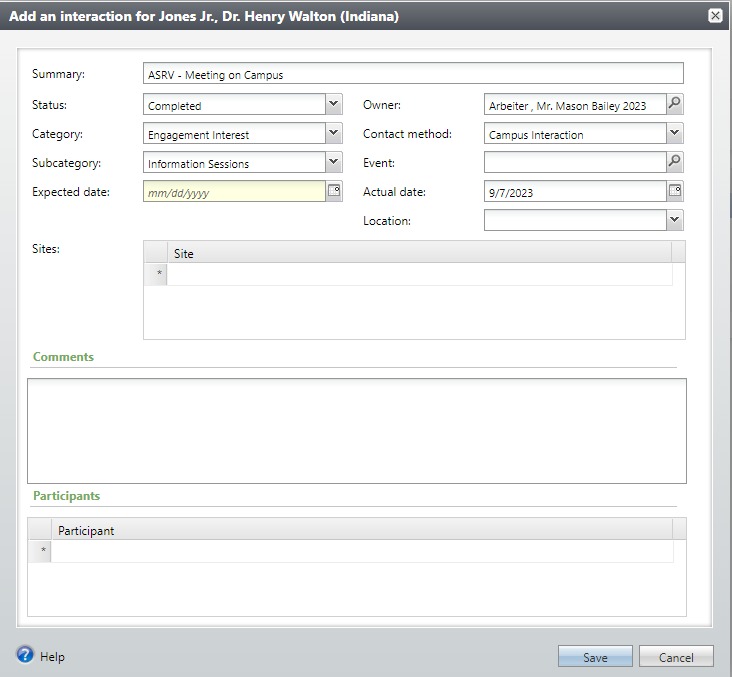
In order to add the interaction as an engagement interest, click the “Category” dropdown and choose “Engagement Interest.” This will designate the entire Interaction being added as an Engagement Interest.
The subcategory specifies the type of activity the constituent is interested in. If they are interested in multiple options, then a new interaction will need to be entered for each engagement interest.
Once the engagement interest is selected from the category box, and the type of engagement is selected in the subcategory, all that is left before saving is adding any further notes about their interest in the comments box. Use that space for a short description of the meeting, the way they are interested in engaging or becoming involved in certain activities, and any other relevant specifics.
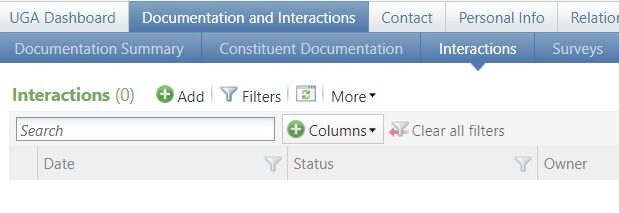
A window will appear allowing you to add an interaction for the constituent. In order for the interaction to be saved, all highlighted sections must be completed.
The Summary should be a brief description of the interaction using your school/college/unit’s naming convention. For example, if a member of Advancement IT met with a constituent on campus, the Summary would be “ASRV – Meeting on Campus.”
The Status allows you to select if the interaction is planned or completed. In the case of the Engagement Interest category, it is designating when a constituent has shown interest in some type of campus engagement, so the status should be “Completed.”
The Contact method is what type of contact was used when the constituent expressed interest in engaging on campus. For example, this could be a campus interaction, a phone call, an event interaction, or another option listed in the dropdown.
The Expected date is when the interaction was planned for, and the Actual date is when the interaction actually happened. If the interaction happened on the day it was planned for, both boxes should have the same date.
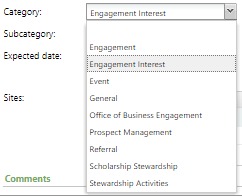
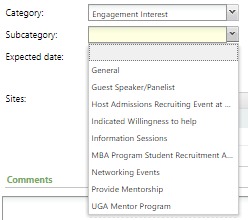
Types of Engagement Interests
Different types of engagement interests in the Interaction Subcategory can be used to both clarify what the constituent is interested in as well as be selected for to help you find constituents interested in participating with your school, college, or unit. Subcategory options include:
- General
- Guest Speaker/Panelist
- Host Admissions Recruiting Event at Organization
- Indicated Willingness to help
- Information Sessions: Includes classes, club meetings, or other informational settings.
- MBA Program Student Recruitment Assistance: Designation for the Terry College of Business’ MBA Program.
- Networking Events: Either participation on-campus or hosting at the constituent’s organization.
- Provide Mentorship: General or school/college/unit specific mentorships.
- UGA Mentor Program: Providing mentorship directly through the UGA mentorship program.