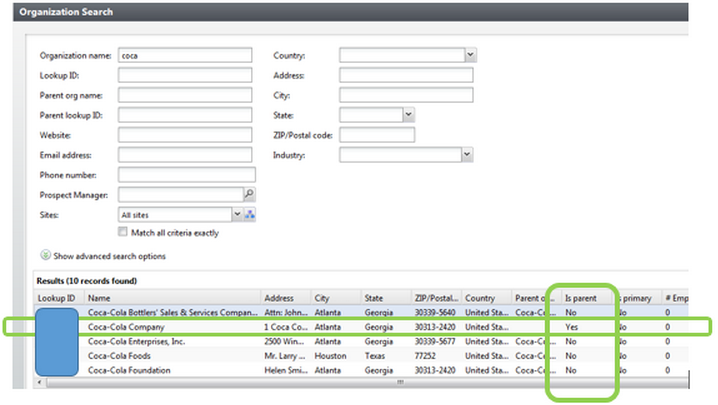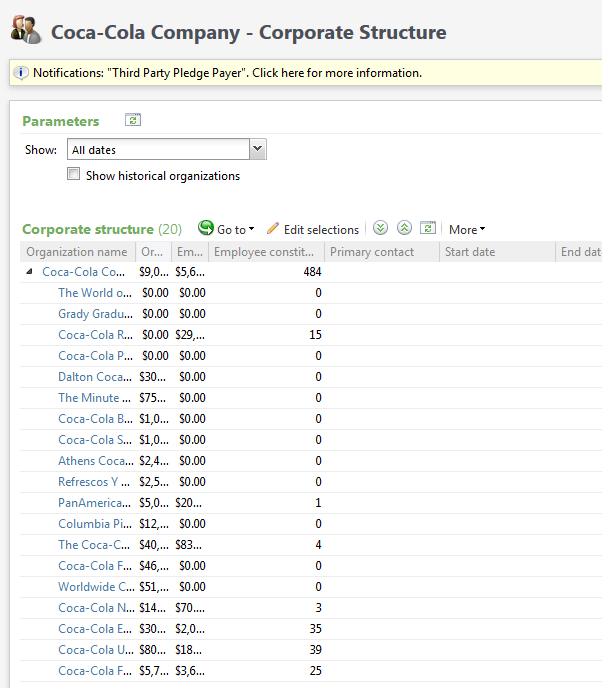Corporate Information Tab for Organization Constituents
Do you need to see information for several organizations in one group? If so, you can now view “Corporate Information” found on the Parent Company’s record. Follow these simple steps:Conduct an organization search for the Parent Company of your choosing, such as Coca Cola Company. On a side note, if you use the actual “Organization Search” option found on the Constituents Functional Area, there is a column that will show whether or not that organization is the “parent”.
Click into the parent record then click on the “Corporate information” Tab.
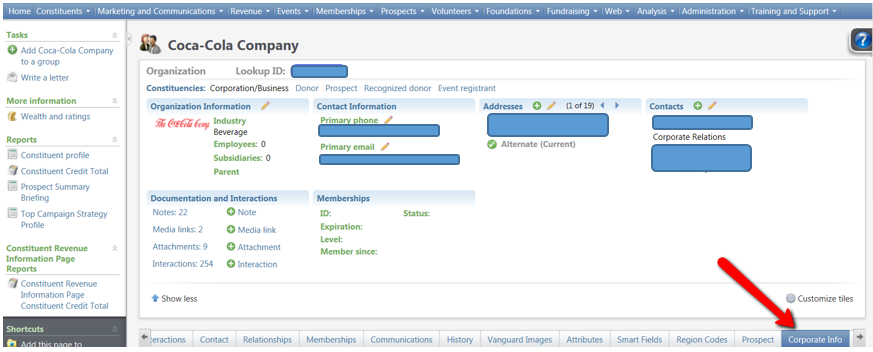
When the page is finished loading you will see a listing of subsidiary companies that are included under the parent company. You can see individual giving/employee information per organization or the totals from all.