
ArchPass Duo Requirement
Always working to be security conscious and do what we can to protect our alumni and donor data, beginning March 27, 2017 you will need your UGA MyID AND ArchPass Duo, UGA’s two-factor authentication system, to access GAIL or FAME. If you are not currently enrolled in the ’02’ Restricted VPN client, please reach out to EITS now to make that request (the request must be submitted by your supervisor on your behalf). Additionally, you will need to enroll in Archpass and download the Duo Mobile app to your smart phone.
If you already have ArchPass Duo for other UGA systems or remote access VPN, you do not need to complete any extra steps. For those that do not have ArchPass Duo, you can request authorization by completing the 02 Restricted VPN Access request form which can be found at the weblink below. Keep in mind that Archpass Duo must be requested for you by your Department Head. It is recommended that you register more than one device (ex. office landline, mobile phone) to access your Archpass Duo.
https://uga.teamdynamix.com/TDClient/Requests/ServiceDet?ID=9829
To use ArchPass Duo: log in to the 02 Restricted VPN channel on your desktop or laptop:
- Open your VPN client and type “remote.uga.edu.”
- For Group, select “02 Restricted”
- Enter your MyID and password.
- In the Second Password field, enter your chosen Duo authentication method and click OK.
- Depending on your chosen authentication method, you will receive a push notification, text message with passcodes or phone call. These are used to verify your ID. Once verified, you will be connected to the VPN on your computer.
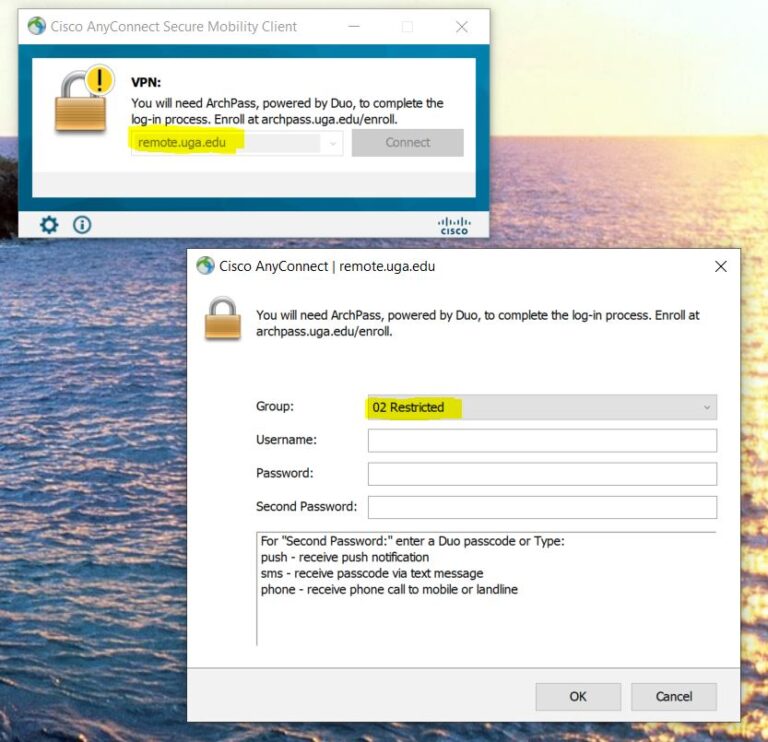
Once you are connected to the 02 Restricted VPN, you should be able to access GAIL or FAME.
If you are traveling and do not have access to wifi or cellular coverage, you can generate passcodes for authentication through the Duo Mobile App on your smartphone. Alternatively, you can have a bank of 10 passcodes sent to you through SMS text before you leave.
If you have any questions or concerns regarding access or logging in to ArchPass Duo, please contact EITS at 706-542-3106.