Alumni Engagement Data in GAIL
As it grows increasingly important in our industry, Advancement Services and Alumni Relations are collaborating on efforts to capture and report alumni engagement data more effectively. For now, our strategy can be broken into three steps:
- Identify: identify existing data in GAIL representing different modes of engagement
- Define: define areas to store different types of engagement which will automatically be counted
- Transparency: provide transparency about the data that impacts engagement
We are currently focused on the following modes defined in the CASE Alumni Engagement Metrics (AEM) survey:
Philanthropic
- Individual Giving
Volunteer
- Board Memberships: Track with Attribute of Engagement Indicator and Value of Board Group
- Volunteer Fundraisers: Track with Attribute of Engagement Indicator and Value of Volunteer Group
- Mentorship: Currently measured by mentorship relationship start date
- Classroom Speaker: Interaction category of Engagement with subcategory of Classroom Speaker
- Event Speaker: On your Event in GAIL, add speaker on the Speaker tab
- Interviewed for Alumni Profile: Interaction category of Engagement with subcategory of Interviewed for Profile
- Social Media Takeover: Interaction category of Engagement with subcategory of Social Media Takeover
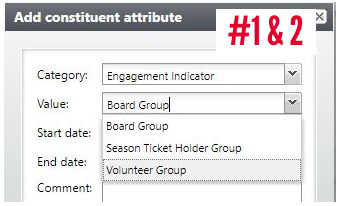
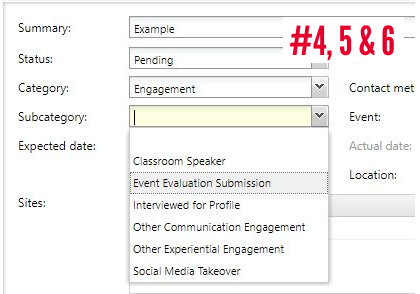
Experiential
- Event Attendance: Event attendance as recorded in GAIL (must be marked as attended)
- Season Ticket Holders: Track with Attribute of Engagement Indicator and value of Season Ticket Holder Group
- Other Types of Interactions: Meaningful, substantive contact; count all purposes of contact, including cultivation, solicitation, or stewardship
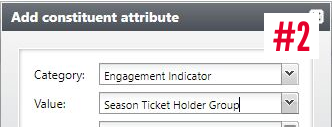
Communications
- Submitted Class Notes: Constituent note
- Self-Submitted Data Updates: Updates with an information source of Self, EQ, Ruffalo Interaction, or Xinspire (mentoring platform)
- Responded to Alumni Survey: Interaction with a contact method of Survey
- Submitted Event Evaluation Form: Interaction category of Engagement with subcategory of Event Evaluation Submission
- Call for Nomination Response: Nominator attribute with subcategory for specific events (not yet created)
- Email Click Through: Automatically tracked when email is sent through GAIL
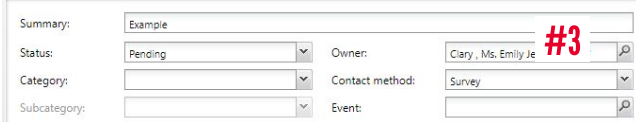
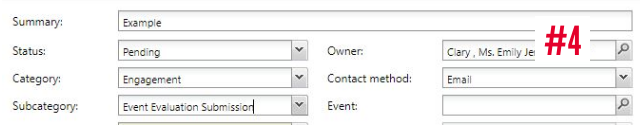
If you have any questions, please email them to askit@uga.edu.
July 30, 2021 |