Reporting Tools to Enhance Your Fundraising Strategies and Portfolio Analysis
Attention Frontline Fundraisers with metrics or goals in GAIL
We’re excited to share a new suite of reports designated to enhance your fundraising strategies and portfolio analysis. These reports offer comprehensive insights into portfolio management and progress to goals.
When the report renders on your GAIL page, you will see the list of fundraisers by name, team name, number of meetings, interactions and asks made for the previous month. To the right of those columns, you’ll see your FY24 goals.
When you click on your name, a pop up box will appear allowing you to take a deeper dive into your progress.
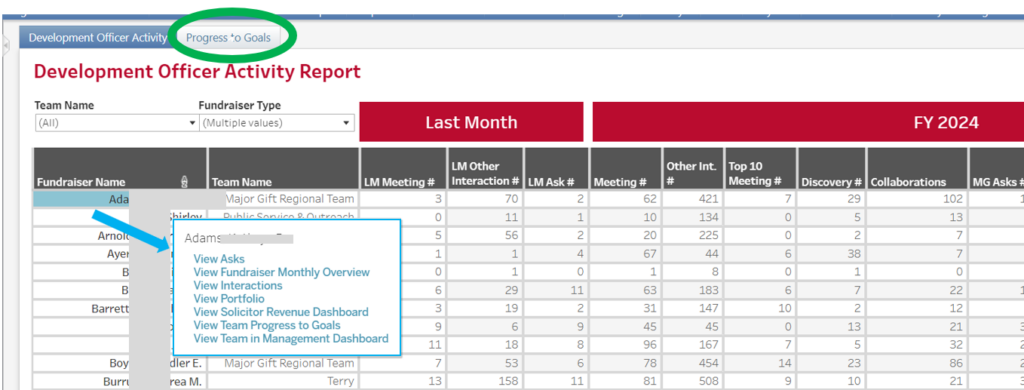
To return to the main page above after clicking into any of the View options, you’ll click the red Return to Overview button which will be at the top right corner of each View.
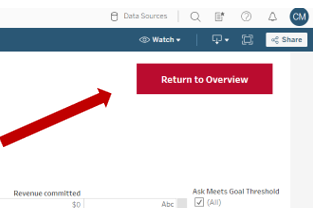
Here’s a quick overview of the key feature on each “page” as listed in the pop up box above.
Asks:
- Displays the selected development officer’s current fiscal year asks.
Fundraiser Monthly Overview:
- Summarized overview of the selected development officer’s progress to goals
- Includes monthly and fiscal year to date totals.
Interactions:
- Lists all completed interactions owned by the selected development officer.
- Encompasses various contact methods from the current fiscal year.
Portfolio:
- Displays the entire portfolio of the selected Development Officer.
- Based on all fundraiser roles: Prospect Manager, Primary Manager, Secondary Manager, and Secondary Solicitor.
- Easily identify and sort prospects by recency of last activity
Solicitor Revenue Dashboard:
- Shows all gifts booked in the current fiscal year for which the Development Officer receives solicitor credit.
- Includes gifts not attached to opportunities.
Team Progress to Goals:
- Summarized overview of the team’s progress to goals.
- Highlights year-to-date actuals, goals, and percentage completed.
Team in Management Dashboard:
- Comprehensive overview of portfolio and progress to goals for the team.
- Offers a detailed look at each goal type, Development Officer’s goal status, and year-to-date actuals.
- Shows new monthly targets and allows the team’s manager to quickly view data lists.
Haven’t explored this report yet? Access the report directly by clicking the link below.