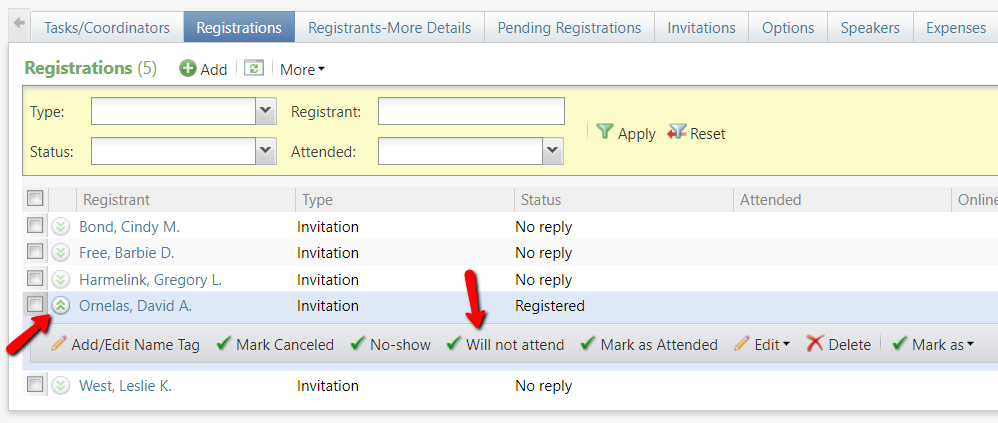When to use Declined vs. Will Not Attend
When managing your invitation in list GAIL, several different options are provided within your module to keep both your invitees and registrants organized. Two of these options are the ability to mark individuals as “declined” or “will not attend”. So when do we use these options?
Scenario 1
I send an email invitation to a group of my constituents for an alumni weekend gathering. Several of the constituents respond to my email and say they will be unable to attend.
What do I do?
Within my event in GAIL, I select the “registrations” tab and click the drop down arrow next to the name of the constituent. Then, I choose “mark as declined.” By selecting this option, I can send future reminder communications to my invitees and exclude those who have said they will definitely not be attending.
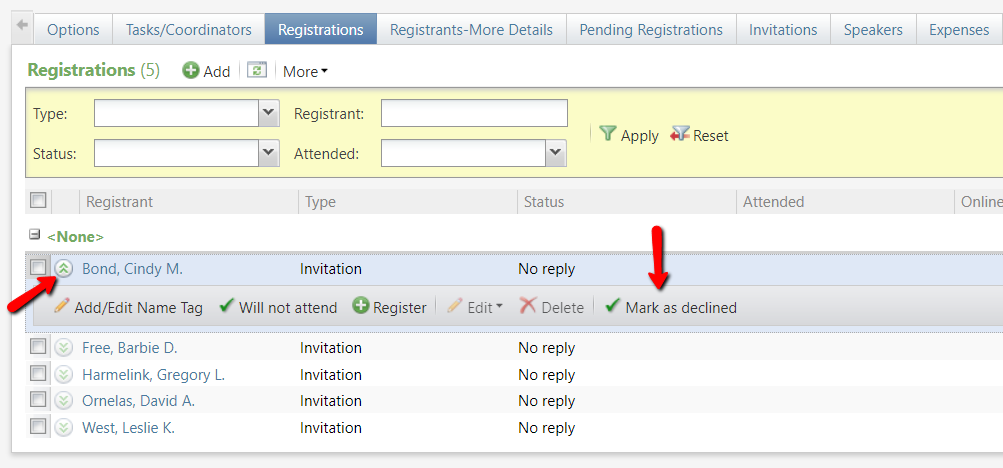
Scenario 2
I send an email invitation to a group of my constituents for an alumni weekend gathering. Several of the constituents respond to my email and register to attend the gathering. However, several days after registering, one of the constituents decides they will no longer be able to attend the event.
What do I do?
Within my event in GAIL, I select the “registrations” tab and click the drop down arrow next to the name of the constituent. Then, I choose “will not attend.” By selecting this option, I will remove the constituent from my active registrants list. This option will also alert the Gift Accounting team if any paid registration fees need to be refunded.