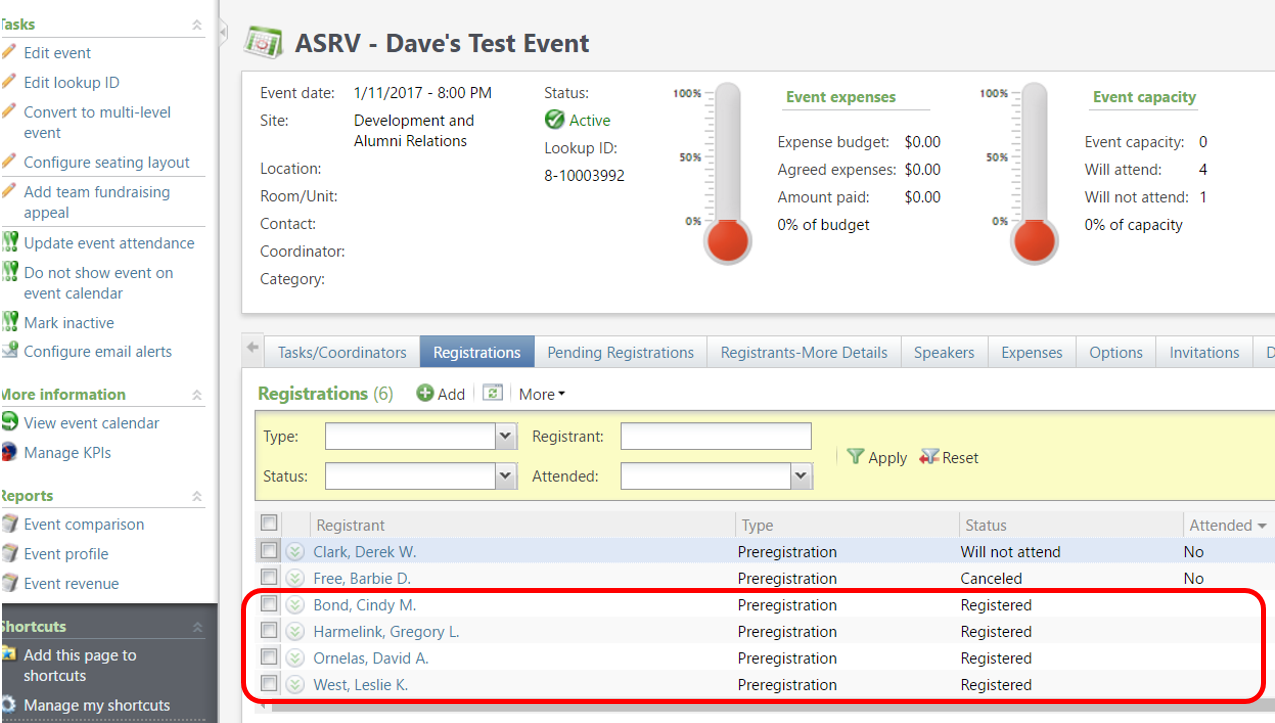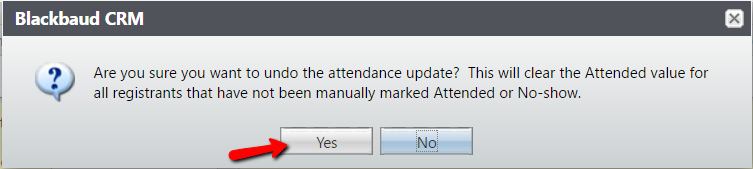Updating Event Attendance for Multiple Registrants
Need a handy shortcut to update multiple registrants after they have attended an event? Use the Update event attendance function located in the Tasks menu of the event module!
Follow the steps below to update your attendance records or send an email to askit@uga.edu for assistance.
- On the event Registration tab use the filters to find and sort by registration type, status, registrant, or attended, and update the registrant(s) record accordingly.
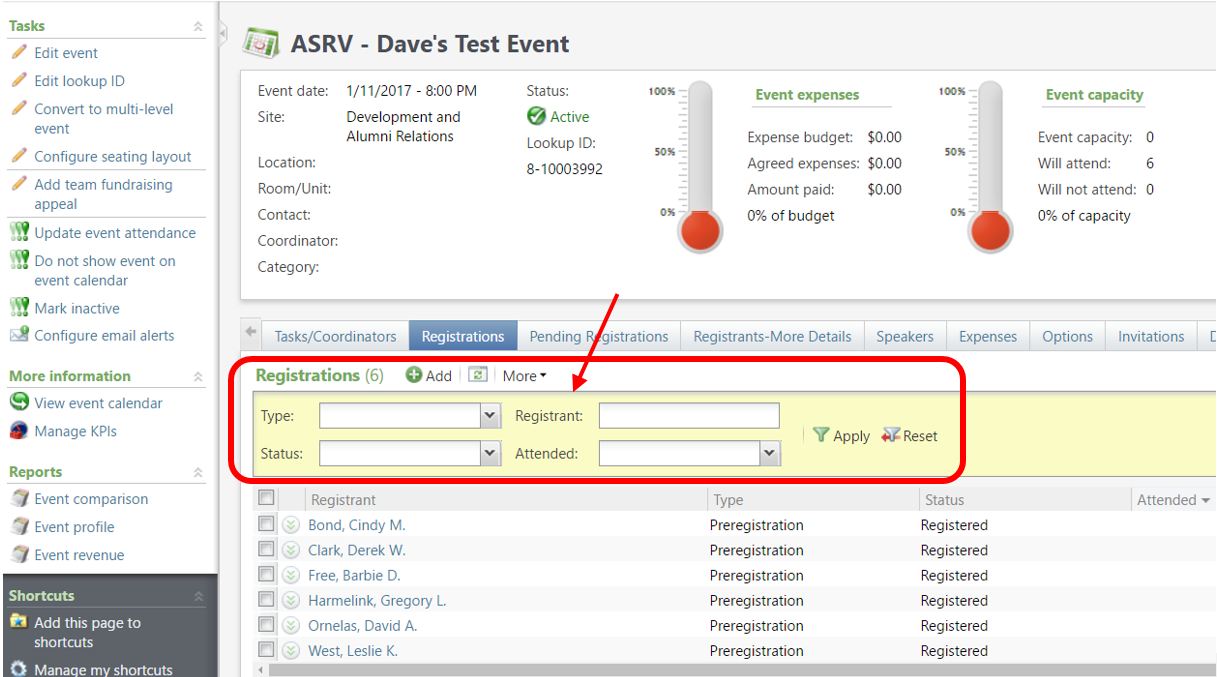
- Click Update event attendance
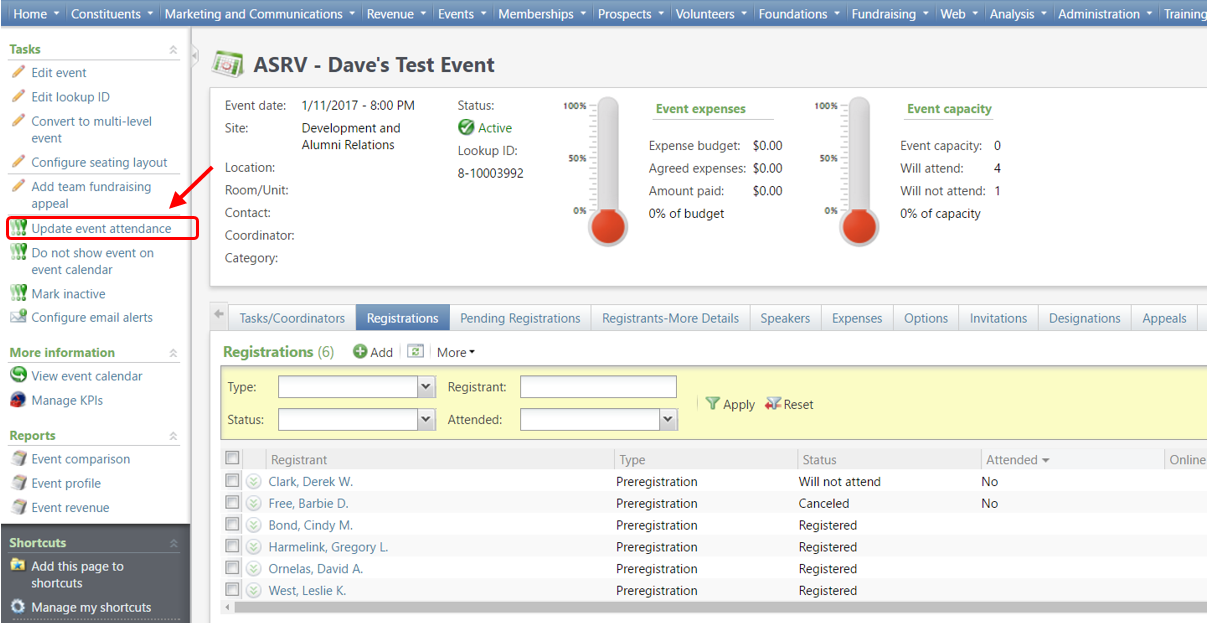
- In the Update event attendance window, select “Attended”, then click save
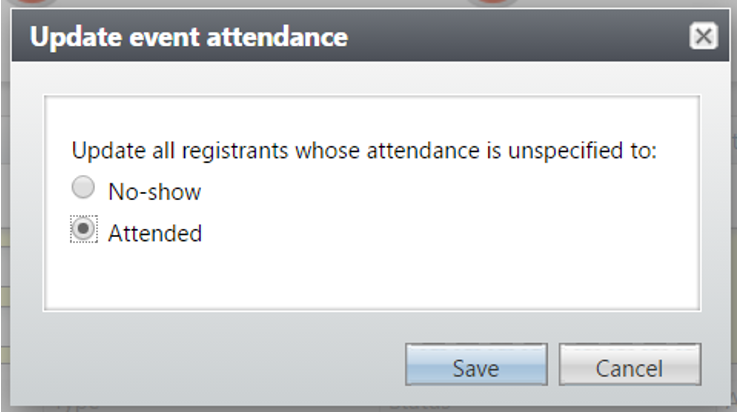
- The attended registrant records will update
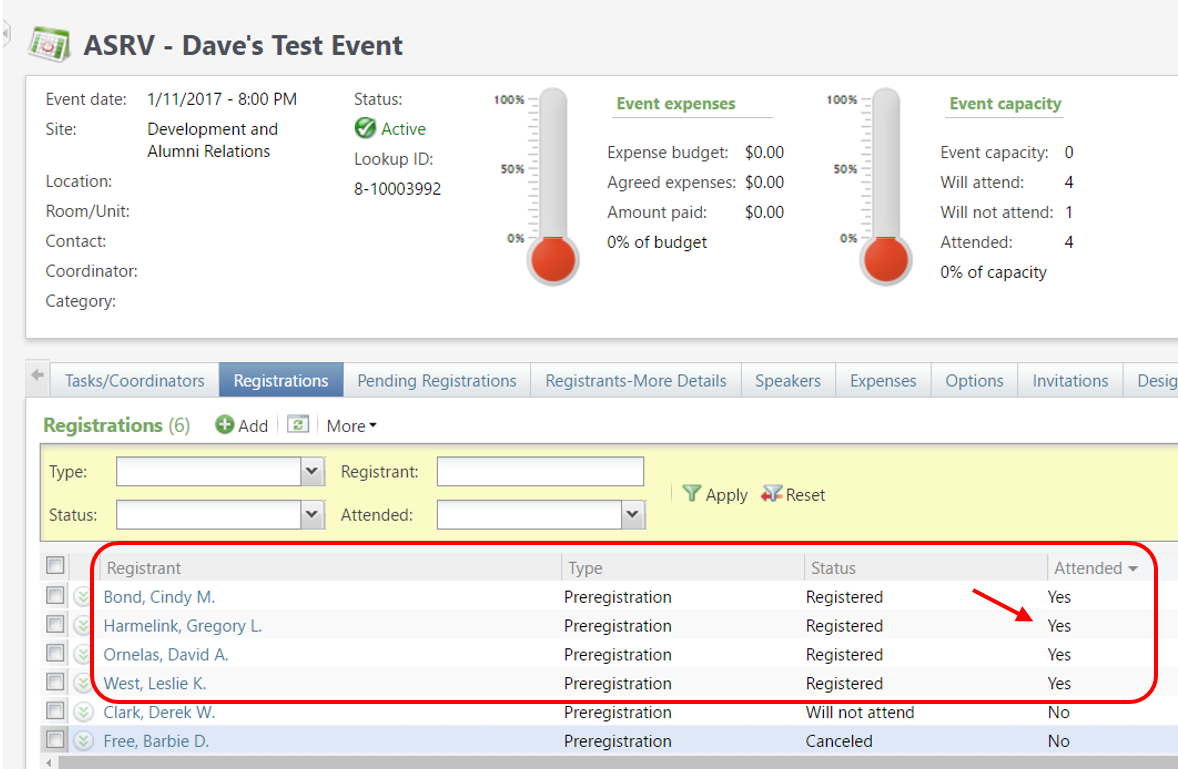
To undo the attended settings, click Undo event attendance update
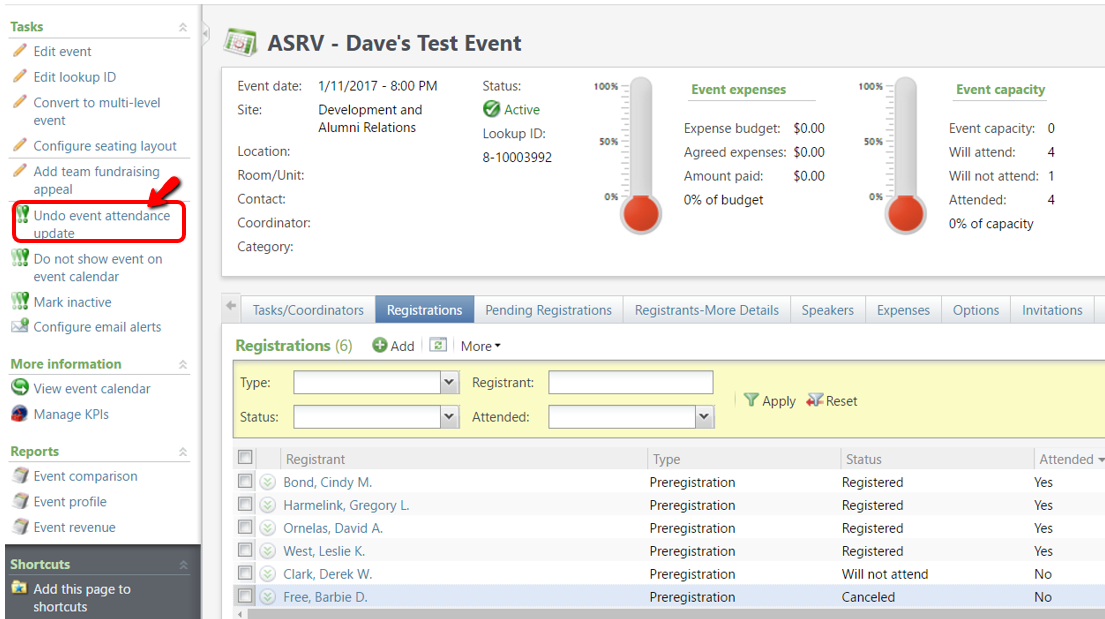
The unspecified attendance records will return to their previous status