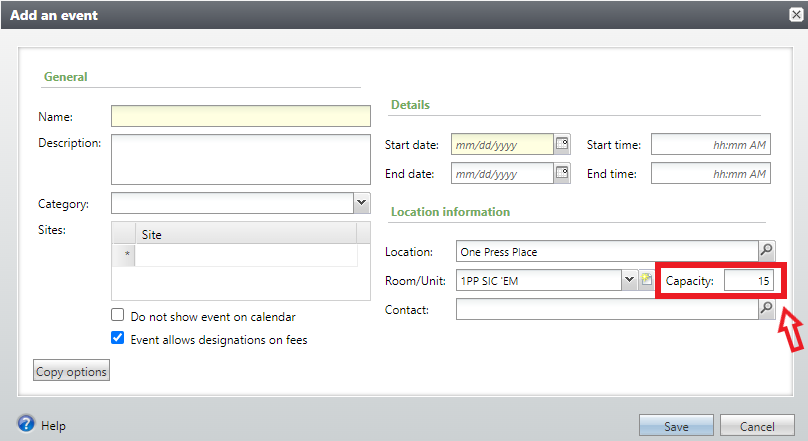Setting a New Location Capacity for an Event
Calling all GAIL event coordinators! When setting up your event, did you know you can add in new locations that aren’t already saved in the database? If you find yourself having to save a venue location, there’s a very important step that will determine the basis for any others who may want to use the location you’ve added. That important step: Setting a location capacity. The steps below show you how to add a location to GAIL, how to set a location capacity, and what could happen if you do it incorrectly.
1. Like you would with any event setup, start on the Events functional area. Select the green +Add New button and choose whether your event will be single-level (Select Event) or Multi-level (Select Multi-level event).
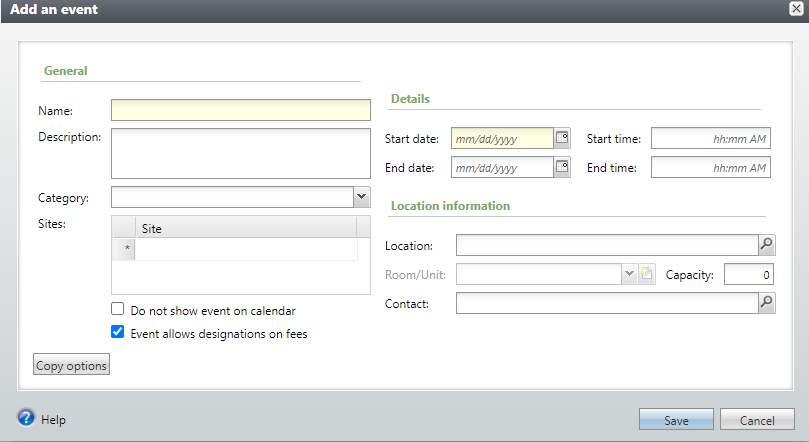
2. Under the section for Location Information, you’ll see the option to select a location. This is the venue where your event will be held. Clicking the magnifying glass allows you to select a venue location already saved in the GAIL database.
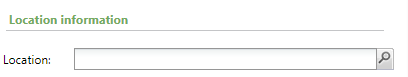
3. The magnifying glass opens up the Event Location Search, which displays locations on the UGA campus, in Athens, across Georgia and around the country. If you do not see the venue location you’re looking for, you have the option to add a new one into GAIL. You do that by clicking the green +Add button.
NOTE: To prevent duplicate venue locations in the database, try using the *wildcard search. This will display exact matches of a venue that may have been saved in GAIL under a different name.
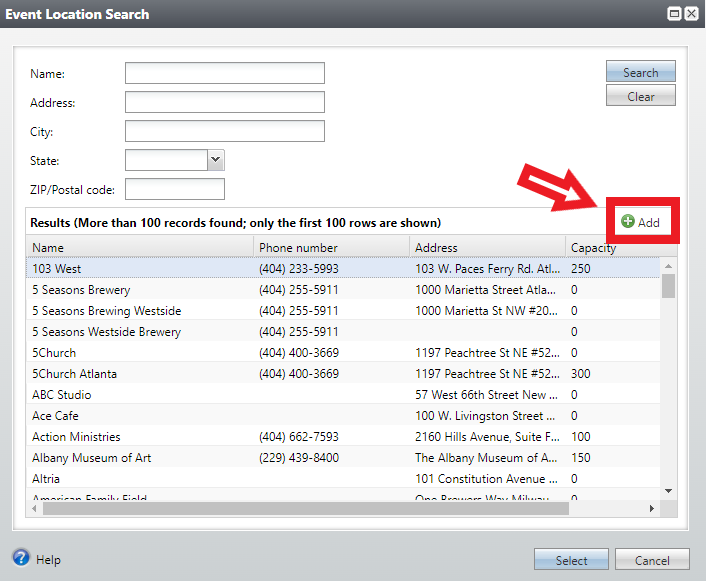
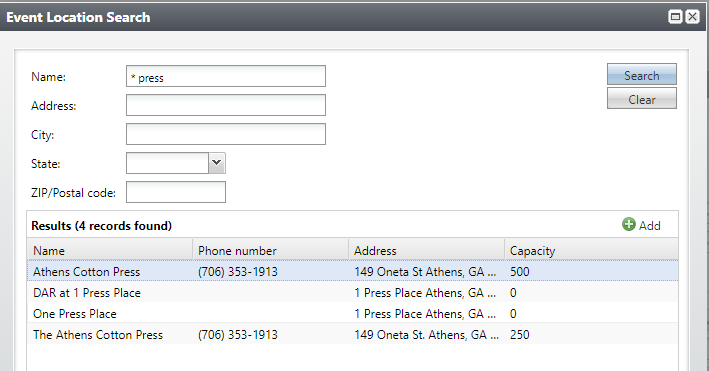
4. From here, you’ll fill out information about the venue location you’re wanting to add in to the database including name, phone number, and address.
NOTE: Please try to use exact information about the location. For example, use ‘The Classic Center’ instead of ‘Classic Center.’ This will also prevent duplicates in the database.
Here is where you will also set the venue’s capacity. That capacity should be set to ZERO. You also have the ability to save any rooms/units that makeup the venue. You should also set these capacities to ZERO.
NOTE: If you save a venue location in GAIL and set a specific capacity under General Information, that capacity is ‘fixed.’ That means anyone who decides to use that location after your event, will have to stay within the capacity you’ve set, even if the venue holds more.
Setting the capacity to zero while adding an event in GAIL allows any other s/c/u to set their own capacity for their particular event using the added venue location.
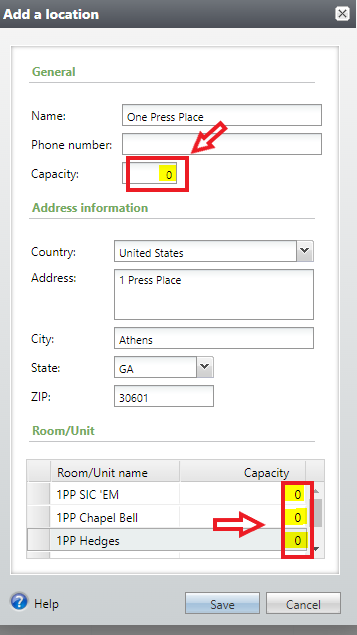
5. Once you’ve saved the venue location in GAIL, you will return to the ‘Add an event’ page. Here is where you can set the capacity of the particular event you’re creating. You can also select any rooms/units saved under that venue location.