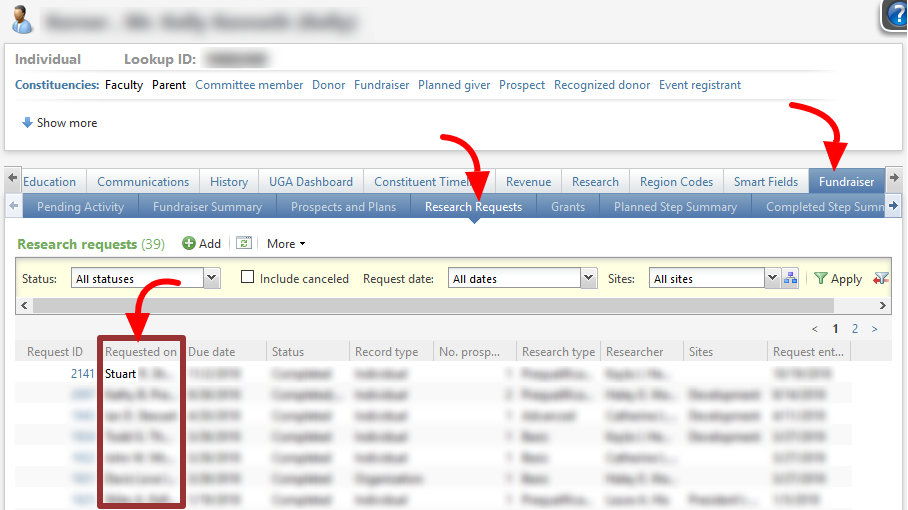Research Request Tab: “Requested On” Column
If you’re a fundraiser, the Research Request sub-tab on your constituent profile shows a list of all the research requests you have made. This provides a nice way to keep up with all the research you’re working with, when you requested it, when it’s due, if it is complete or in progress, who is conducting the research, etc. To make this sub-tab even more useful, a requested on column has been added so that you can — as the name suggests — see the prospect’s name that the research was conducted on. Now you don’t have to click the request ID and go into the request report to see who the research request is about!
How to Find Your Research Requests
To find this research requests sub-tab, first navigate to your constituent profile, click the gray fundraiser tab, the click on the blue research requests sub-tab. (Depending on the size/resolution of your browser window, you may need to scroll to find your tabs by clicking on the arrows at the ends of the tab rows.) Your requests will populate within a table on this tab and the new requested on column will be second after the request ID column.
From here, you can click the blue request ID number in the first column for any request you’ve made to see the request report. Or, if you’d prefer you can click anywhere else in the row to bring up additional details of the report without clicking into it.