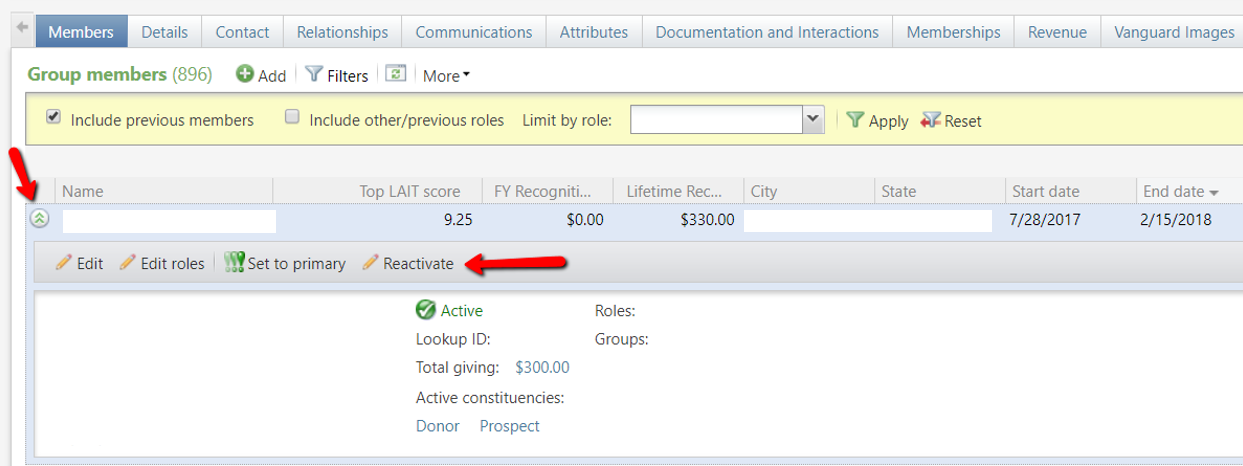Reactivating Members of Your “Prospects of” Group
If you’re a fundraiser, you may have noticed your “Prospects of” group removing constituents from your members tab. When GAIL thinks a constituent is no longer on your radar as a prospect, it will attempt to clean-up your members tab by adding an end-date to the prospect.
Why do prospects become end dated in the first place?
When you have completed all the steps in a prospect’s plan and have fulfilled your outstanding opportunity, GAIL will automatically place an end date on the prospect within your “Prospects of” group. This means the end-dated prospect will no longer be displayed with the active prospects under your members tab. However, you can easily view previous group members by clicking the filters icon, checking include previous members, and then apply.
How can I make my end-dated prospect an active member of my group again?
To reactivate an end-dated prospect in your “Prospects of” group, find their name under the members tab of your group and select the drop down arrow next to their name. Then click reactivate. Important Note: You need to enable your filters icon to include previous members.
The most recent version of the Prospect Management Guidelines manual has been updated to reflect the new reactivate feature.