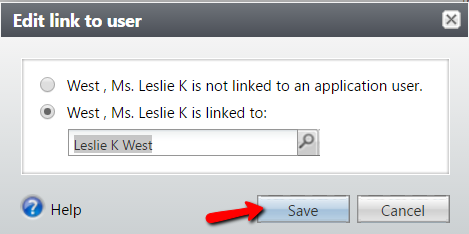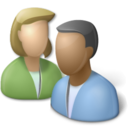
Verify Your Application ID
Are you a new user in GAIL? If so, please take the time to verify that your application ID is linked to the system to ensure proper functionality such as configuring email alerts and updating records.
To verify your Application ID, follow the steps below:
- Go to your Constituent page and click Edit link to user in the task bar
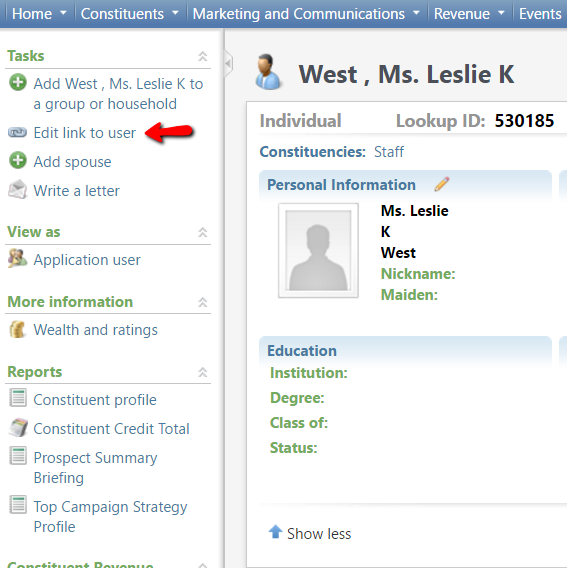
- If you are linked to your Application ID your window should look similar to the image below:
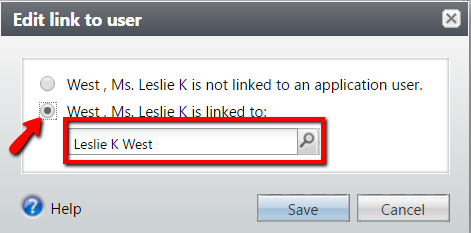
- Click Cancel
If you are NOT linked to your Application ID, follow these steps:
- Click on the second button to select the username, then click the magnifying glass to open the search window
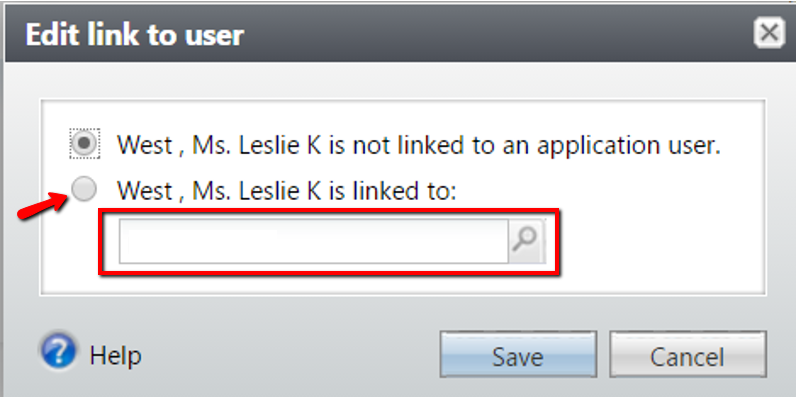
- In the Login name field, enter your myid\username and select your record
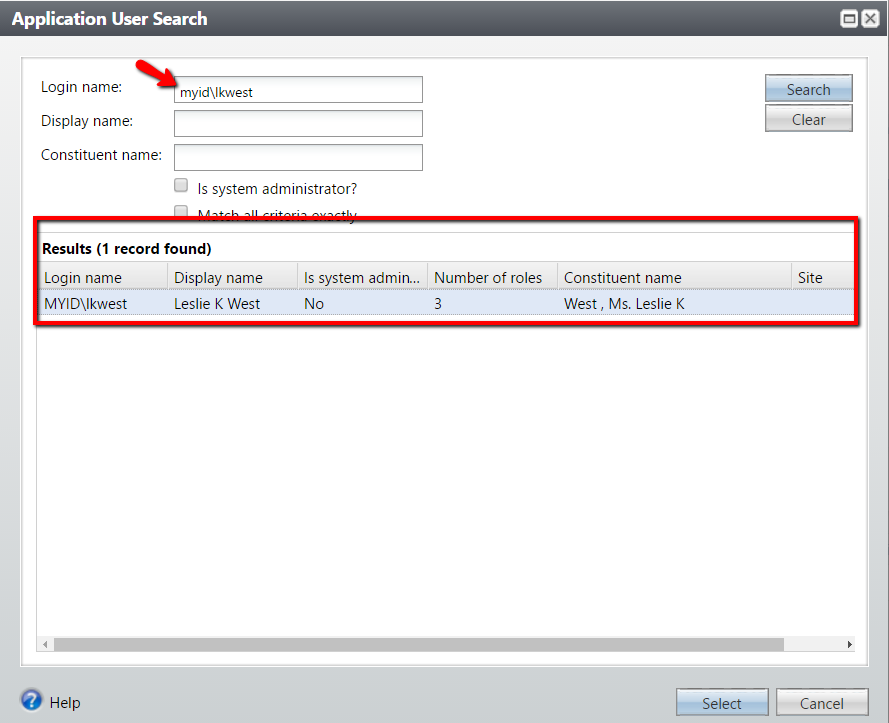
- Click Save