New Tile: Cumulative Giving Societies
A new tile has been made available on constituent records that shows membership in UGA’s Cumulative Giving Societies. This tile will be a great opportunity for fundraisers to easily identify prospects who are close to having money-in-the-door giving that would either bring them into one of the Cumulative Giving Societies, or bring them up to the next level within CGS (The 1785 Society – $1M+, The Abraham Baldwin Society – $5M+, The Crystal Arch Society – $10M+). The information updates nightly (a reminder is noted on the tile) and if you have any further questions you can reach out to Jordan Dotson of Donor Relations.
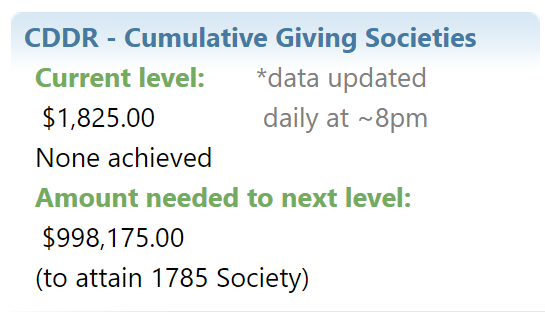
No giving society.
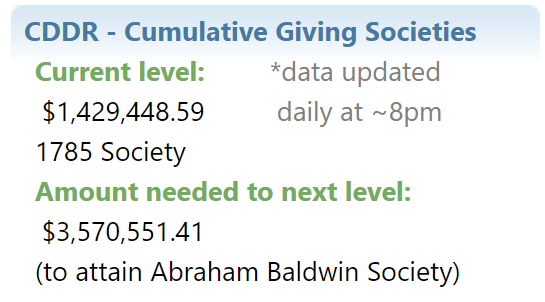
First level reached.
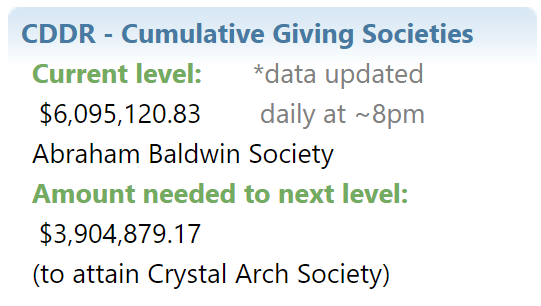
Second level reached.
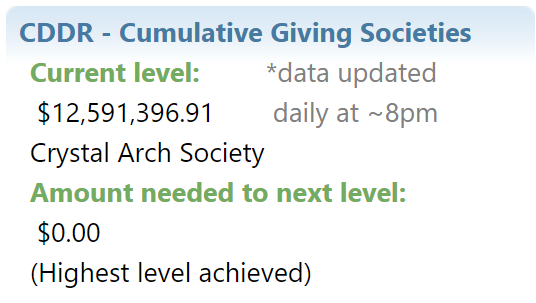
Third level reached.
Adding the Tile to your View:
New tiles are not automatically added to your custom tile view. To see this new tile on all constituent records, click the Customize Tiles button in the bottom right of the viewer.
When the window opens, highlight CGS – Cumulative Giving Society in the left-hand column and click the arrow that points to the right to move it into your view. Then Save the settings.
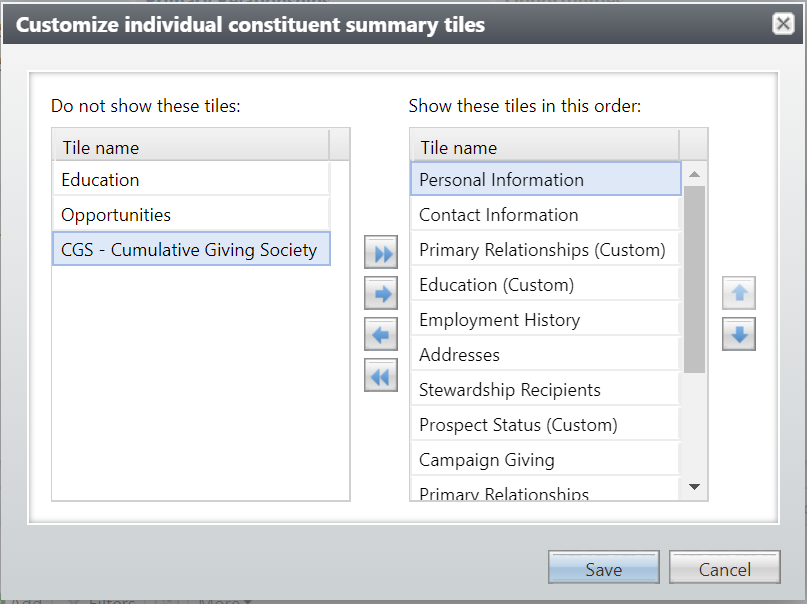
November 23, 2020 |