New Attribute & Involvements Search Tool
We’ve heard your requests and our customizations team has built a new way of viewing aggregate Attribute and Educational Involvements data in GAIL! Now you can review all the constituents who are tagged with your specific Attribute from the Constituents functional area page without requesting a query.
Note: These features will not replace the Direct Marketing Effort and Event Invitation processes; it is intended to help you manage your Attributes and Involvements.
1. Navigate to the Constituents functional area.
2. Under the More Tasks heading, select Constituent attributes/involvements.
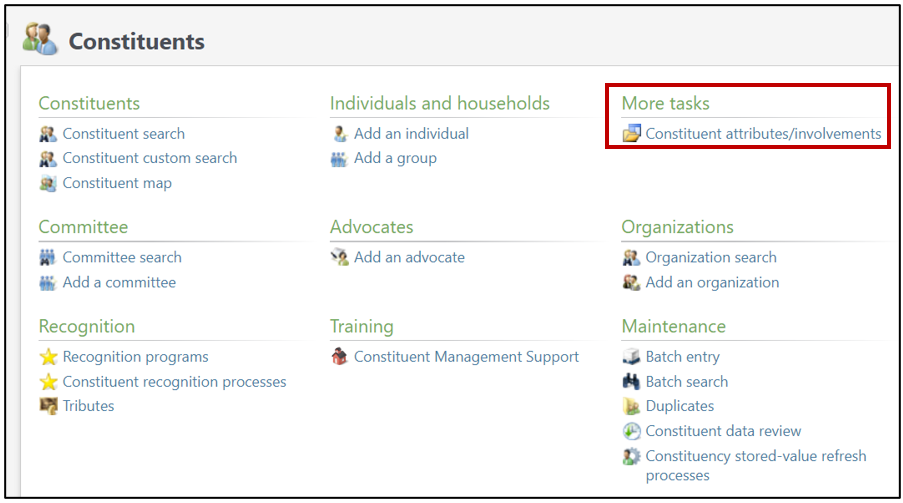
First, let’s look at the Constituent Attributes tool.
3. Open the Filters option.
4. Select your desired Attribute Category from the drop down menu.
5. Type in a keyword to conduct a search for specific attribute type.
6. Click Apply.
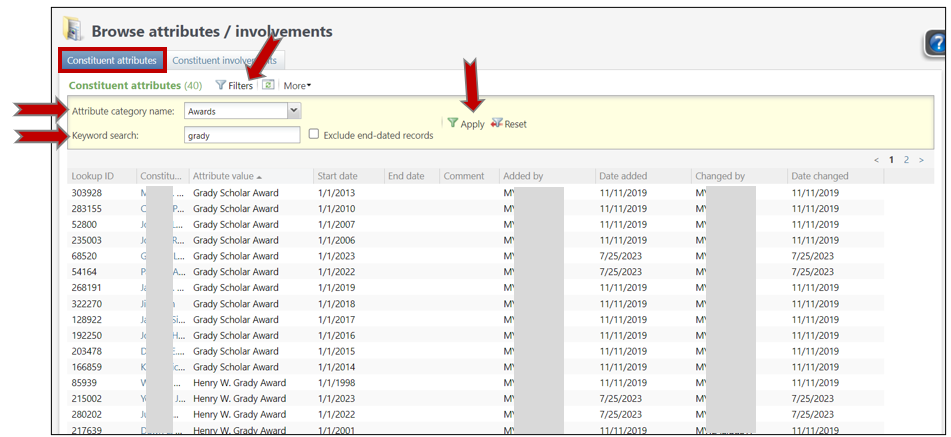
A data list of all the constituents with that Attribute Category and Value will be generated, including their GAIL Lookup ID, the date the Attribute was added to their record and a direct link to the Attributes tab on their record.
Now, let’s hop over to the second tab and look at the Education Involvements tool.
7. Click to open the Filters option.
8. Select the Involvement type of your choice.
9. Select the Involvement Name of your choice.
10. Click Apply.
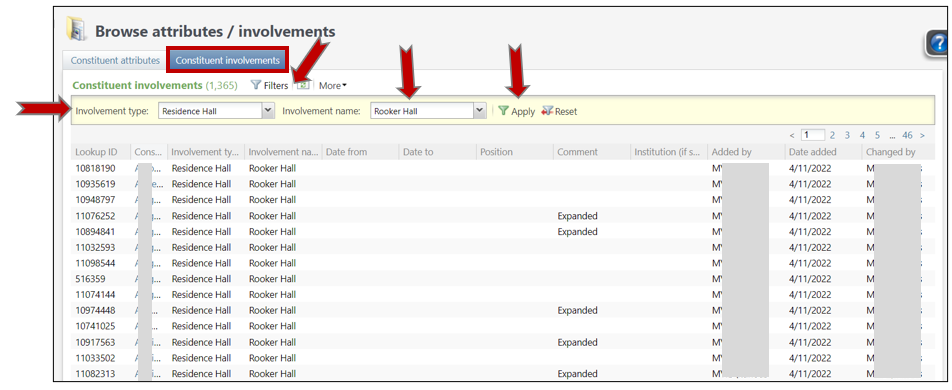
A data list of all the constituents with that Involvement Type and Name will be generated, including similar information as the Attributes shows.
You can also download the data list using the More option, but it will not include contact information.
Once you’ve reviewed your attributes and involvements, and added them to any new constituents’ records, you may be ready to use them for a mailing so you’ll need to submit a ticket to AskIT requesting a selection (or segment).
And as always, please reach out to Advancement IT with any questions you may have.