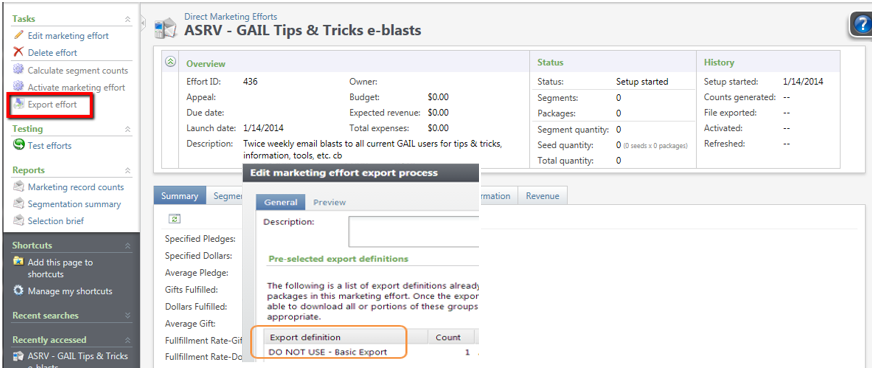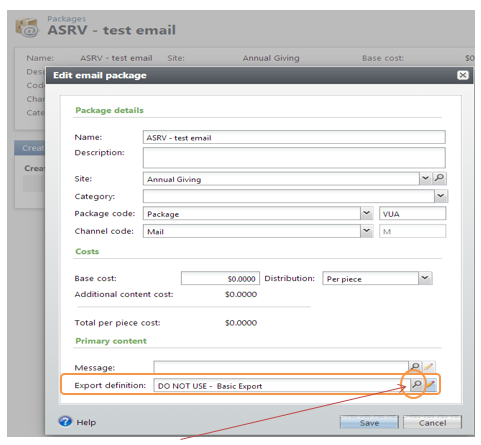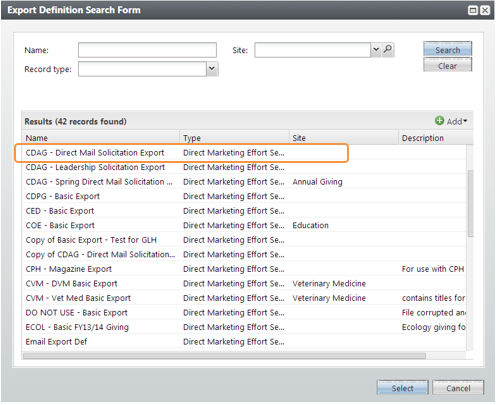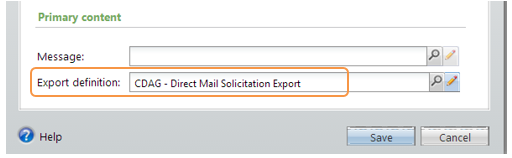Marketing Efforts Using the “Basic Export” Definition
The “Basic Export” that you have likely used in the past to attach to your Marketing Efforts/Packages has recently become corrupted and will not allow you to export your marketing efforts that have this listed as the export to use.
You will need to edit your Package to remove this Basic Export option and choose a different export definition. If you have one that was created by IT specifically for your school/college/unit, then please choose that one. If you need a generic export definition specifically for marketing efforts, you may use “CDAG – Direct Mail Solicitation Export” that was created by David Jones. The “Basic Export” has been renamed to be “DO NOT USE – Basic Export” so that you can easily determine if that was the one you had been using in your marketing package.
When you’re in your Marketing Effort, you can click “Export effort” from the Explorer Bar and it will populate the “Edit marketing effort export process” so that you can check to see if you need to choose a different Export definition. You will only be able to select “Export effort” if you have not yet Activated your effort. If you have already Activated this particular effort, and when you copy it to use in the future, just remember at that time you’ll need to choose a different export definition.
To remove the “DO NOT USE – Basic Export” from your Package and choose a different one, go to your Package and choose Edit Package Information from the Tasks section of the Explorer Bar.
Click on the magnifying glass to the right of the Export Definition box to search for then choose the export definition you prefer.
When you click on the export definition of your choice, it will bring that item back to into your Package. Then choose “Save”.