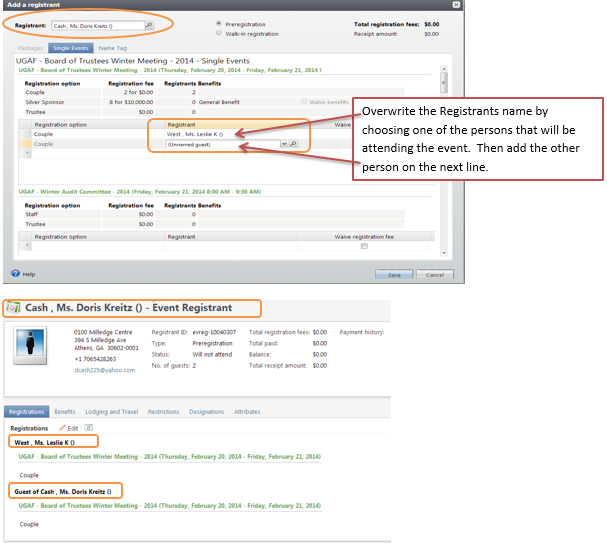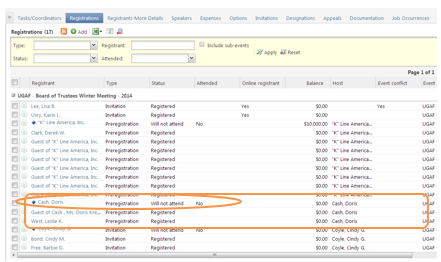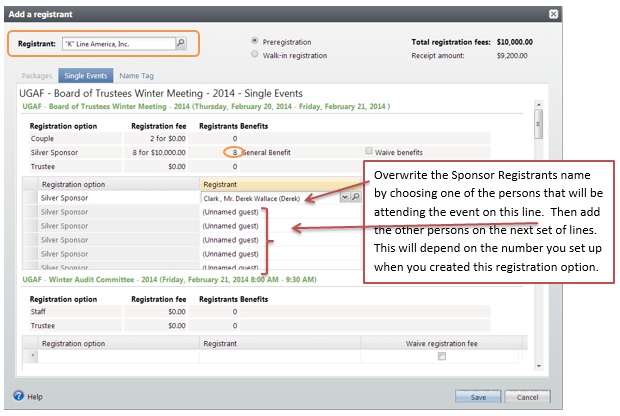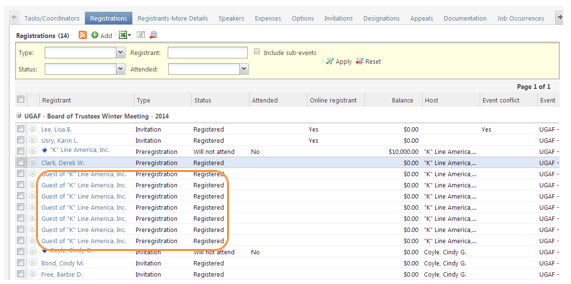Event Registrations – Non-attending Sponsors and Hosts
It’s not uncommon for a person to pay a registration fee on behalf of someone else, but how do you handle that when you’re manually adding registrations in GAIL? Follow the steps below:
For Individuals:
Add the Registrant
When you return to the Events page, click on the Registrations tab and you’ll see your Non-attending Registrant along with the 2 (or more) individuals that will actually be attending the event.
For Sponsorships/Groups:
Select a Company (or Individual) Sponsor, change the first Registrant to a person/individual removing the actual company as an attendee.
Then when individuals begin registering, or you receive the list of names, you can input their names in place of “Guest of “K” Line America, Inc.”.