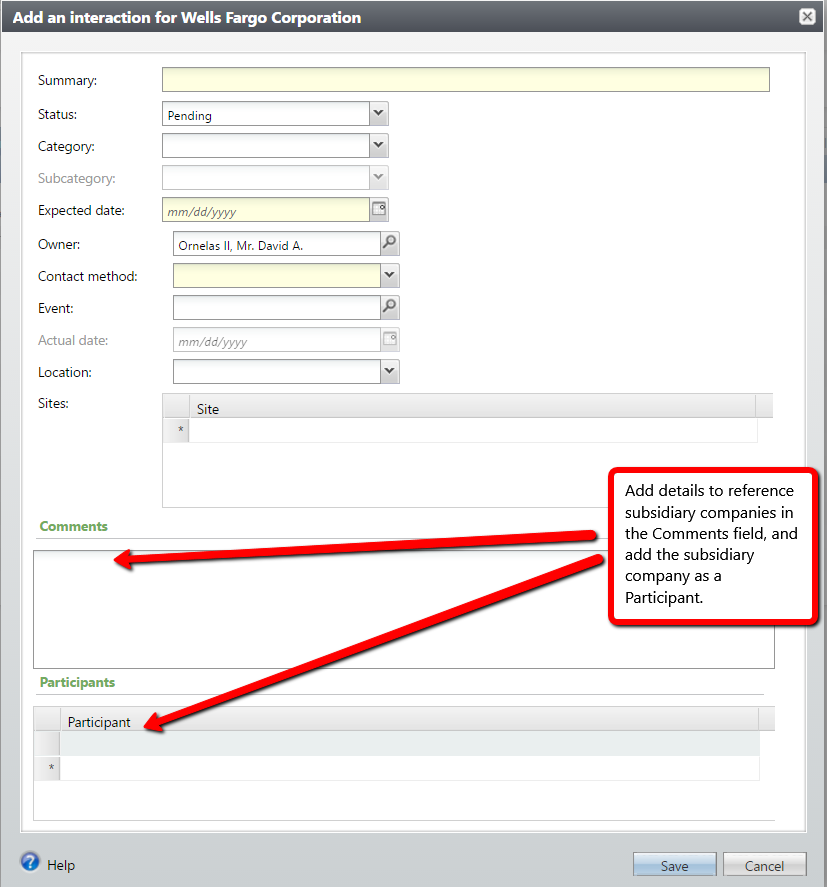Best Practices for Entering Interactions on Organization Records
GAIL users, please make sure to enter interactions on Organization records in the Primary record of the search results. To verify the primary record follow the steps below…
- From the Constituents functional area click Organization search under the Organizations header:
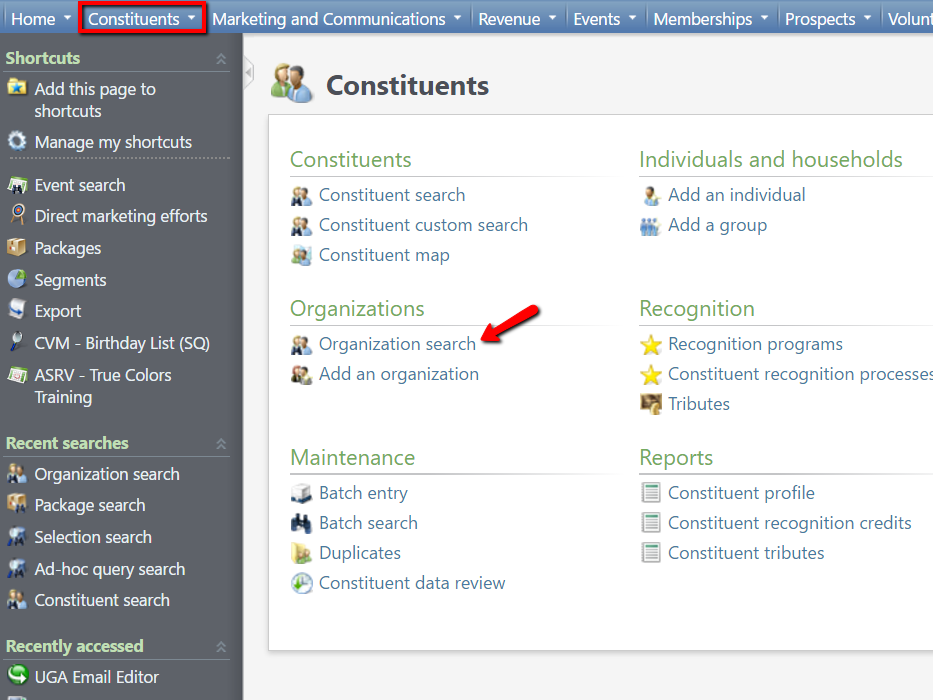
- Search for the organization by name, verify and select the Is primary record:
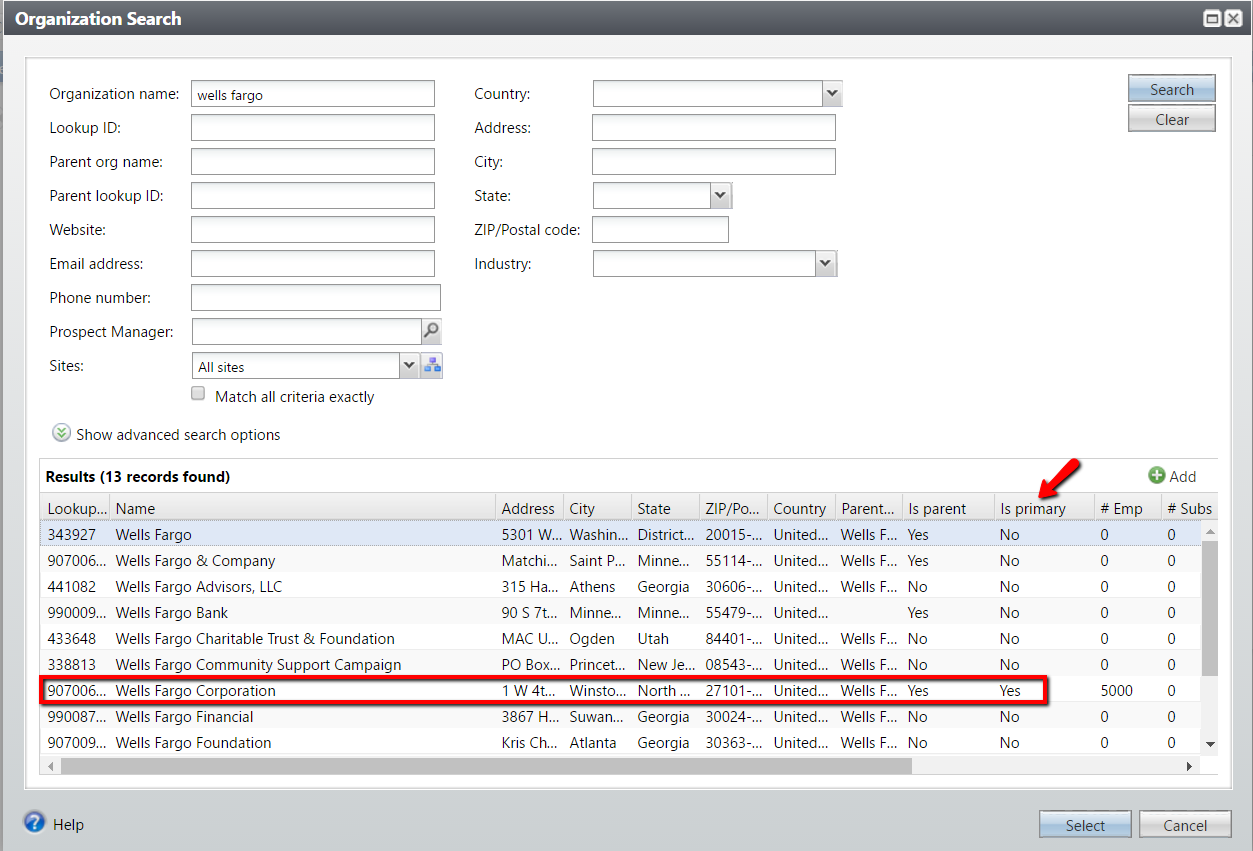
- On the organization’s constituent page, click the Documentation and Interactions tab, then click the Add button in the Interactions sub-tab:

- Fill in the required fields in the Add an Interaction screen and click save.
*If the interaction was with an employee at a subsidiary company, please add details in the comments box with reference to the individual and add as a participant: