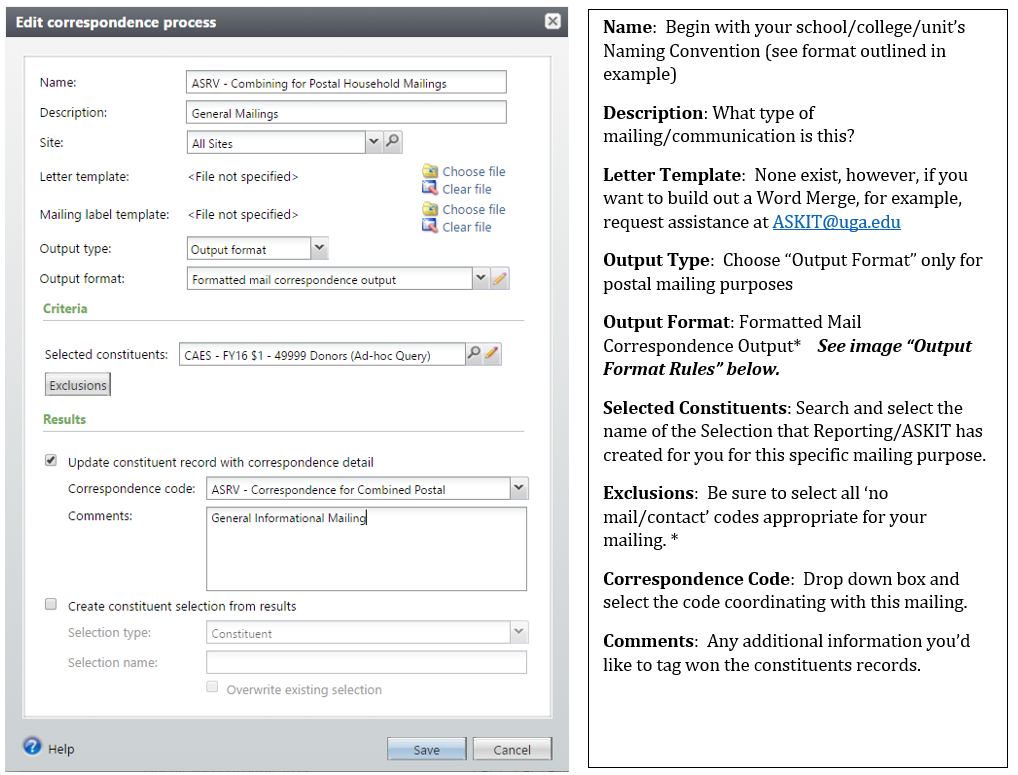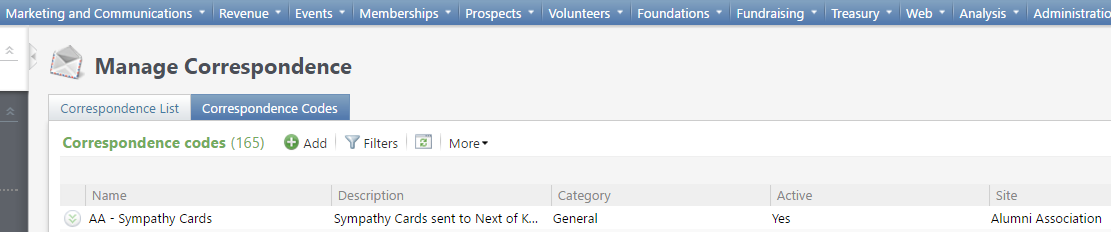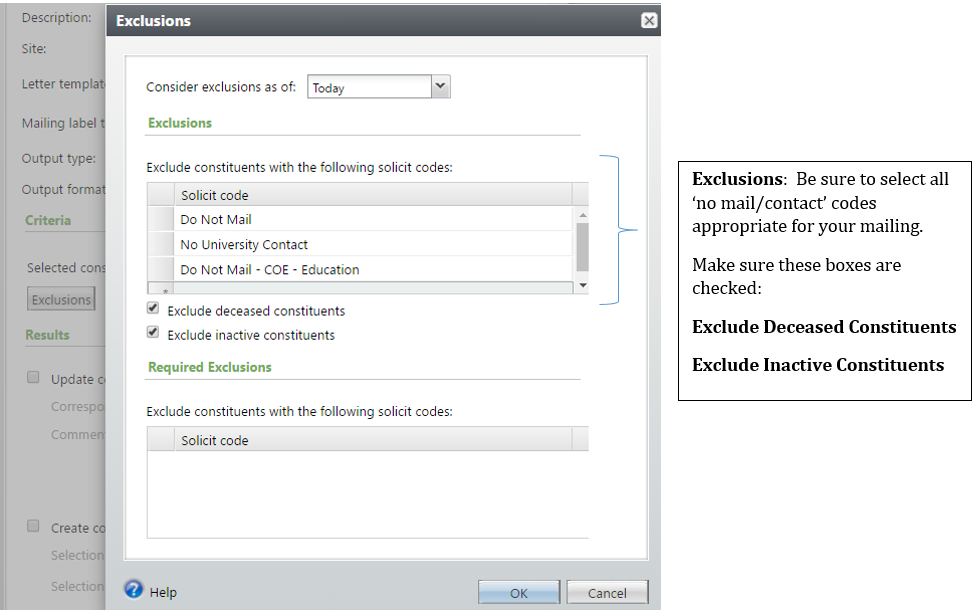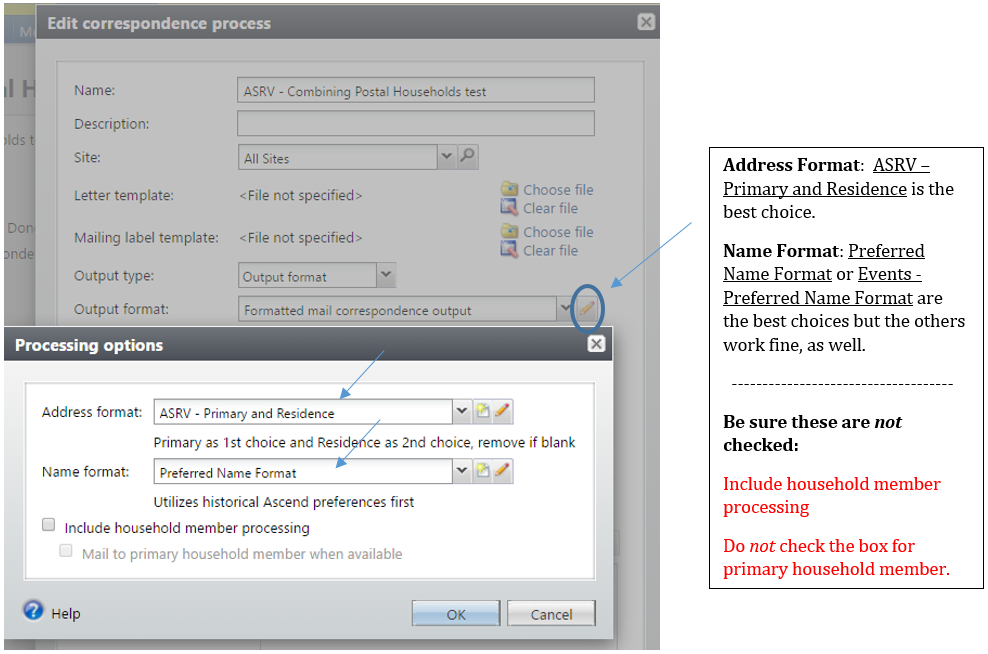Correspondence Process Instructions for Postal Mailings
The defined Correspondence Process is recommended for basic informational postal mailings. For more details in your data output please continue using Direct Marketing Efforts.
Step 1
Marketing and Communications > Manage Correspondence
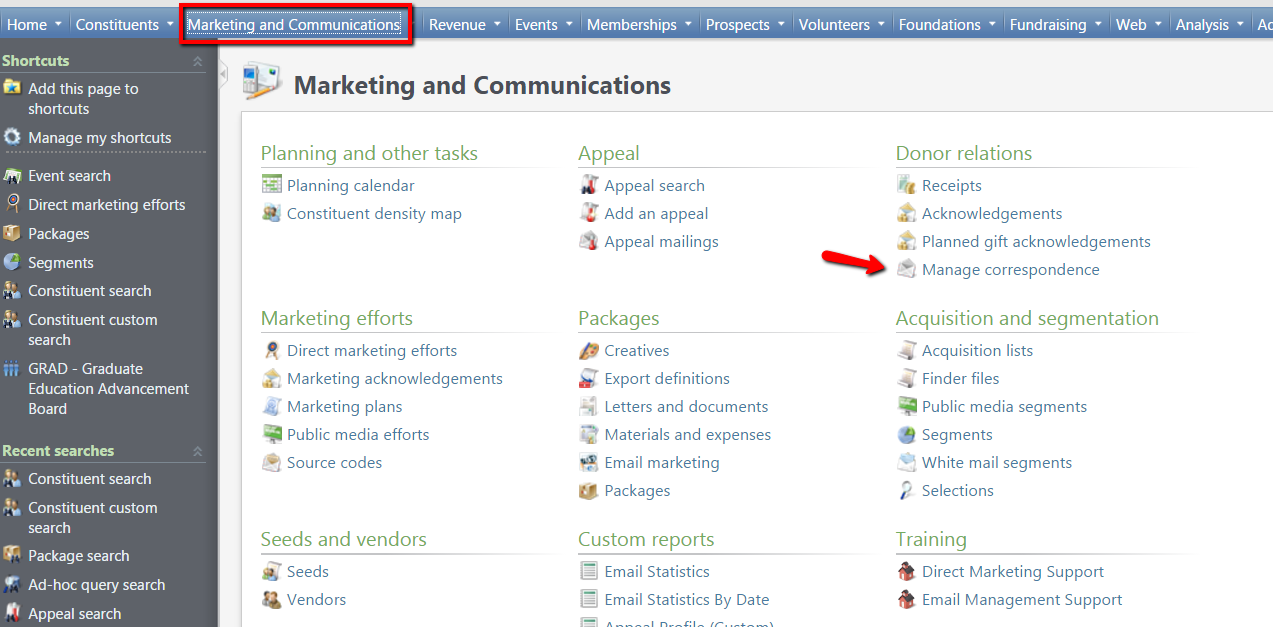
Check “Correspondence Codes” section for an existing code relevant to the postal mailing you’re planning. If there isn’t one already there per your needs, contact ASKIT@uga.edu to create one for you.
Step 2
Select existing or create a new Correspondence process from the “Correspondence” tab.
When creating, make sure to use the appropriate Naming Convention for your school/college/unit, see format below in the “Name” field.