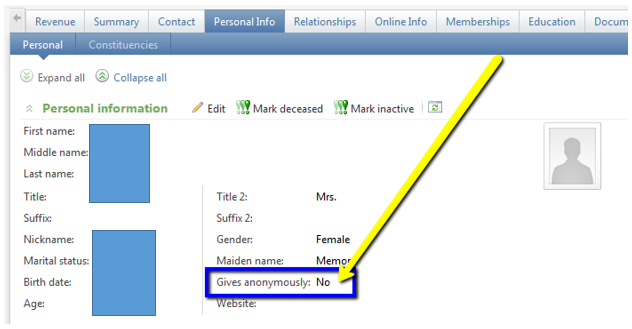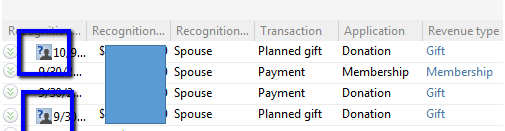Giving Anonymously
Understanding the various levels of anonymity can be tricky. We get it. Continue reading to learn how to easily tell whether a person and/or gift is anonymous. Constituents have the right to choose to remain anonymous for all gifts from all sites. To see whether a person has indicated this level of anonymity you should navigate to the constituent record and look within the “Personal Info” tab. A yes or no status will indicate a constituent’s anonymous preferences.
**This option should be treated carefully as it will mark all gifts to all sites anonymous. Also keep in mind that once this indication is added, all gifts going forward will be marked anonymous. It will not capture gifts from the past.**
To see whether or not an individual gift is anonymous you will navigate to a constituent’s revenue or recognition history screen where individual transactions are listed. The icon shown below will indicate that a gift should remain anonymous.
There are additional levels of anonymity specifically related to Planned Giving. To see more information on those levels, click here.