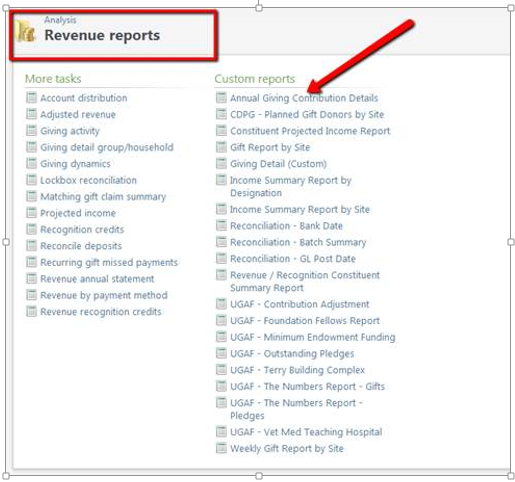Annual Giving Contribution Details Report
Ever wonder how we raised all that money?
Great news – our most useful annual giving report from yesteryear is back and better than ever. Some of you may have given this a spin already.
You can now run a new report called “Annual Giving Contribution Details” for your school or college for any date range. (Although years prior to FY14 and FY15 have mixed results.) This is a one-stop shop to see things like:
- Total giving by solicitation channel (outbound or inbound)
- Breakout by channel of gift application type (gifts, pledge payments, matching gifts, recurring gifts, etc.)
- Donor counts by Constituent type (alumni, matriculates, organizations, etc.)…including pie chart Graphs!
- Total giving by solicitation channel and specific marketing efforts
- Total giving by solicitation channel and donor types
You can find this new feature in GAIL under the Analysis Tab –> Revenue Reports –> top listed item under “Custom Reports” . I suggest adding this one to your customized GAIL homepage or shortcuts.
A few caveats and things to know:
- Totals are based on an overnight batch process.
- Date parameters must be entered as mm/dd/yyyy. Again, the results for years prior to FY14 and FY15 may not match older reports.
- Outbound channel = “How was the gift solicited” |Inbound channel = “How was the transaction paid”.
- Channel information is only as good as the underlying gift tracking information. Your mileage may vary.
- Be careful in selecting the sites for the report – the default is ALL. Ensure you’re limiting your report to only the area(s) you want to see combined. Deselecting ALL allows you to add a single site at a time. “Breakdown by site,” if selected, will additionally show the split summary results for multiple sites represented in your report.
- Donors and dollars reported are Revenue (hard credit) only. So, counting for Alumni Participation will yield a deflated figure than what most would want to report.
Huge thanks goes especially to the IT & Advancement Services gang for bringing this reporting solution to practical use. It required many hours of exploration, trial and error, and perpetual consultation between multiple teams. Let us know how it works for you.